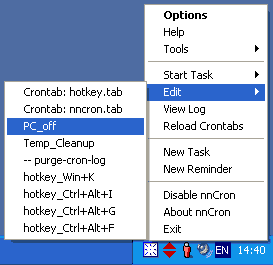
Lesson 7: Deactivating a Task
Let's suppose that things has changed (as it happens all to often) and we no longer want some task to start automatically. But at the same time, we don't want to delete the task from a crontab file, for it may yet become useful in future.
For example, we no longer want our computer to shut down automatically each night. (Our task from Lesson 2 does just that, remember?) How can we stop it?
We right-click in nnCron icon in the system tray, and select Edit and then the task's name from the menu. In our case, that would be "PC_off".
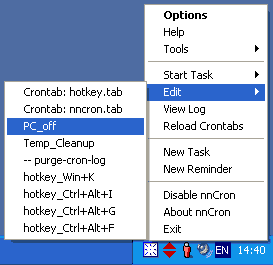
On the Time and Options tab we unmark the Active checkbox and click OK.
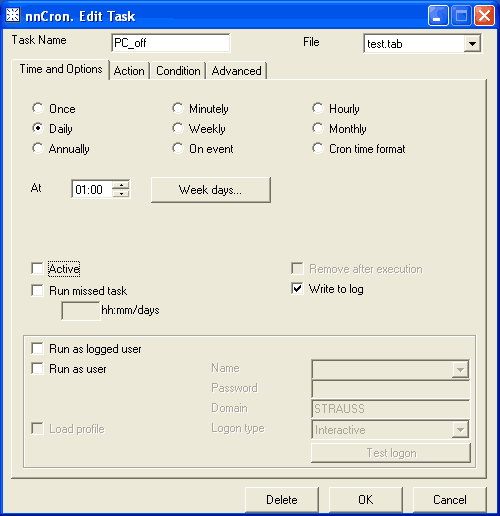
That's it! Now the task becomes deactivated, i.e. it is no longer being executed automatically, but it is still present in the crontab file. If some time in the future we want to activate it again, all we will have to do is to mark Active checkbox on the Time and Options tab.
Now, that was the last lesson. If you made it to this point, you are officially nominated an nnCron Boot Camp Graduate. :) Well done!
![]()