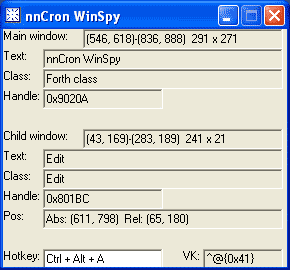
WinSpy
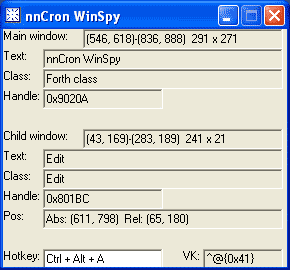
This utility allows you to find out the current coordinates of the mouse pointer, to find out class of the object over which the mouse pointer is currently located, to get information regarding size and coordinates of main and child windows and find out the window handle of a window. WinSpy also displays the text information contained in the current component. In addition, WinSpy can show you virtual key codes, which are generated, when you press a key on your keyboard.
Information provided by WinSpy can be used, for instance, in window key words (WIN-MOVE:, WIN-WAIT: etc.) or key words used to emulate mouse activity (MOUSE-MOVE: etc.). Virtual key codes can be used with a word WatchHotKey:.
To open WinSpy, select Tools - WinSpy in the menu which is opened by right-clicking on nnCron icon in the system tray.
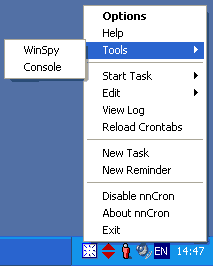
You can also start WinSpy from command line by typing:
tm.exe WinSpy
If you want to copy to clipboard information provided by WinSpy about a certain window, do the following:
![]()