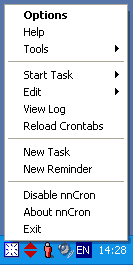
Lesson 4: Starting an Application with a Keyboard Shortcut
It is very convenient to use nnCron as a keyboard shortcut manager.
In order to make sure that it is really so, we'll create a task which will start a dialer application each time you strike a certain combination of keys, but only in case if you are not yet connected to Internet..
So, let's start: We right-click the nnCron icon in the system tray and select New Task in menu.
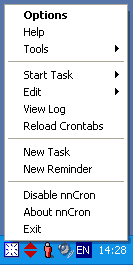
In the Task name field, we type: "Inet_Dialer".
We want our task to start each time we press a certain combination of keys. In order to achieve that result, we select On event radio button and in the drop-down menu which appears after that, we select Hot Key. Now we have to specify the keys combination; for example, if we want to use Ctrl+Alt+i, we type "^@i" in the Hot key field. ('^' stands for 'Ctrl', '@' for 'Alt').
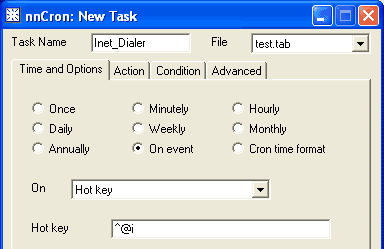 |
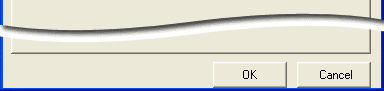 |
On the Action tab, we select Run application or open document in the drop-down menu and specify the path to our dialer application and (if necessary) command line keys.
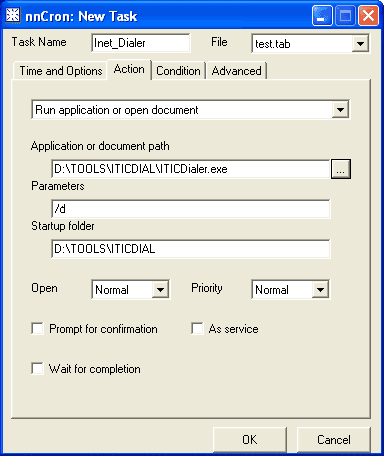
Now we only have to make sure that the program will be executed only if we are not online yet. To do that, we go to the Condition tab. We select Online in the drop-down menu, check the Not checkbox (so that now the condition reads "Not online"), and in the Connection field we type the name of connection which we use to connect to our ISP.
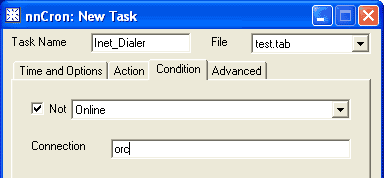 |
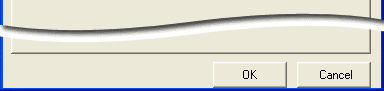 |
That's it! As usual, we go to the Advanced tab to check the source text of our task.
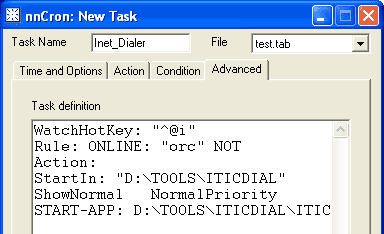 |
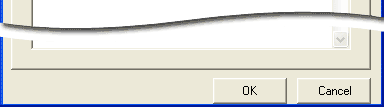 |
![]()