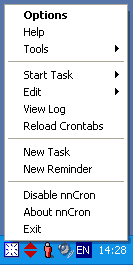
Lesson 5: Deleting Temporary Files Once a Week
In this lesson we shall teach nnCron to perform some routine work: each Monday night it will remove from Windows temporary directory (c:\windows\temp) all files that more than 2 days old.
First of all, we right-click on the nnCron icon in system tray and select New Task in the menu.
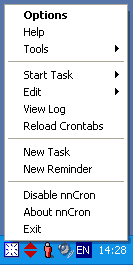
In Task name field we type, for instance, "Temp_Cleanup".
On Time and Options tab we specify the schedule: weekly, 00:30, every Monday.
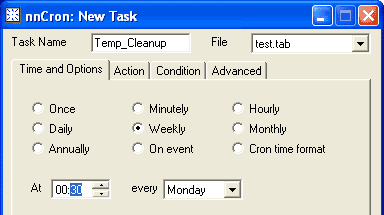 |
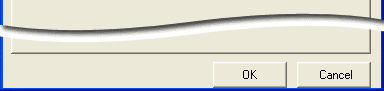 |
On the Action tab we select Purge directory from the drop-down menu, and specify what directory should be purged and the age of files, i.e. how old the files should be to be deleted.
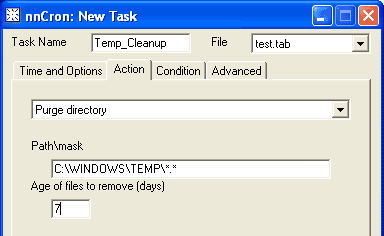 |
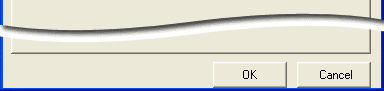 |
As usual, we check the source text of our task on the Advanced tab.
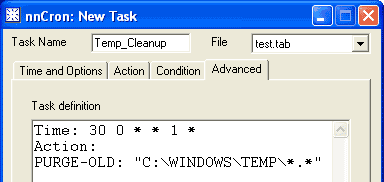 |
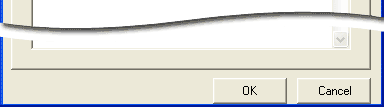 |
![]()