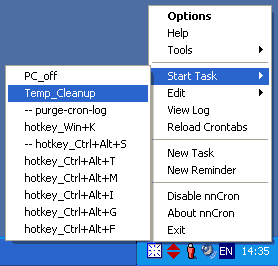
Lesson 6: Starting a Task Manually
Now let's suppose we need to clean up the Windows temporary directory urgently and we don't want to wait till the Monday when the task we created in Lesson 5 will be executed.
Well, there's nothing to it. nnCron allows to start tasks "manually". Here's how: right-click on nnCron in the system tray, select Start Task and the name of task to be executed. In our case, it would be Temp_Cleanup.
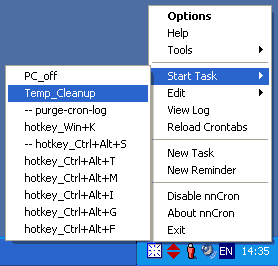
![]()