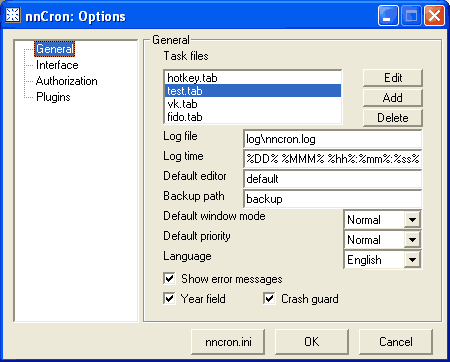
General Options
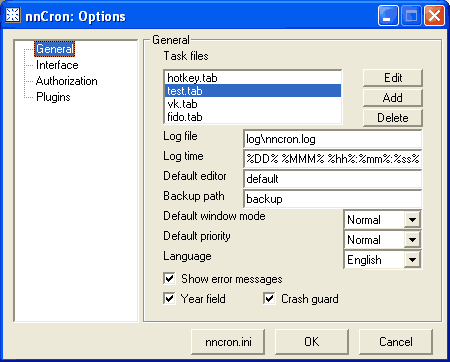
Task files
List of active crontab files. By using buttons Edit, Add and Delete, you can add new files to the list or remove those which you no longer use. See also a detailed description of crontab files.
Log file
In this field you fill in the path to and name of the log file where nnCron records information about its current state, completed tasks, started applications and probable errors. If you would like nnCron to daily create a new log file which has the current date as its name, use in this field the default value. If you prefer a permanent log file, specify a "fixed" name, e.g. log\nncron.log.
Log time
This option allows you to set the date format used in log records. For example, I prefer to have each record preceded by current date, time and thread identifier:
%DD% %MMM% %hh%:%mm%:%ss% %ThreadId%
This is how it looks in the log file:
21 Jun 06:00:00 944 TASK: fido_purge_link 21 Jun 06:00:00 944 Start: sqpack.exe * 21 Jun 06:05:57 944 Start result: 0
Default editor
Use this option to specify which text editor should be used by default when a user selects "View Log" in menu or clicks on button "nncron.ini" in Options dialog box.
Allowed values:
1. default - this will cause nnCron to use the default Windows editor
2. Full path to any other text editor of your choice.
Backup path
Use this option to specify the directory where nnCron will save backup copies of crontab and ini files when they are edited.
Window mode
This option sets the default window mode in which nnCron will start applications (application window will be be displayed in normal mode, maximized, minimized, or hidden).
Allowed values:
Normal
Maximized
Minimized
Hidden
Default priority
Sets the default priority for applications started by nnCron.
Allowed values:
Normal
High
Realtime
Idle
Language
Use this option to select a language of your preference for nnCron's GUI.
Allowed values:
English
German
Russian
Show error messages
Select this checkbox if you want nnCron do display a warning message when it spots some error in its operation. Such messages are normally caused by syntax errors in task definitions.
Year field
Selecting this checkbox will cause nnCron to use enhanced cron formal with additional sixth field <Year>. If this option is left unselected, the regular five-field cron format will be used. For more information, see a detailed description of cron format.
Selecting this checkbox activates program nnguard.exe which causes nnCron to automatically restart after fatal errors. For additional information about the crash guard mode see Crash Guard Mode section in Starting and Stopping nnCron.
![]()